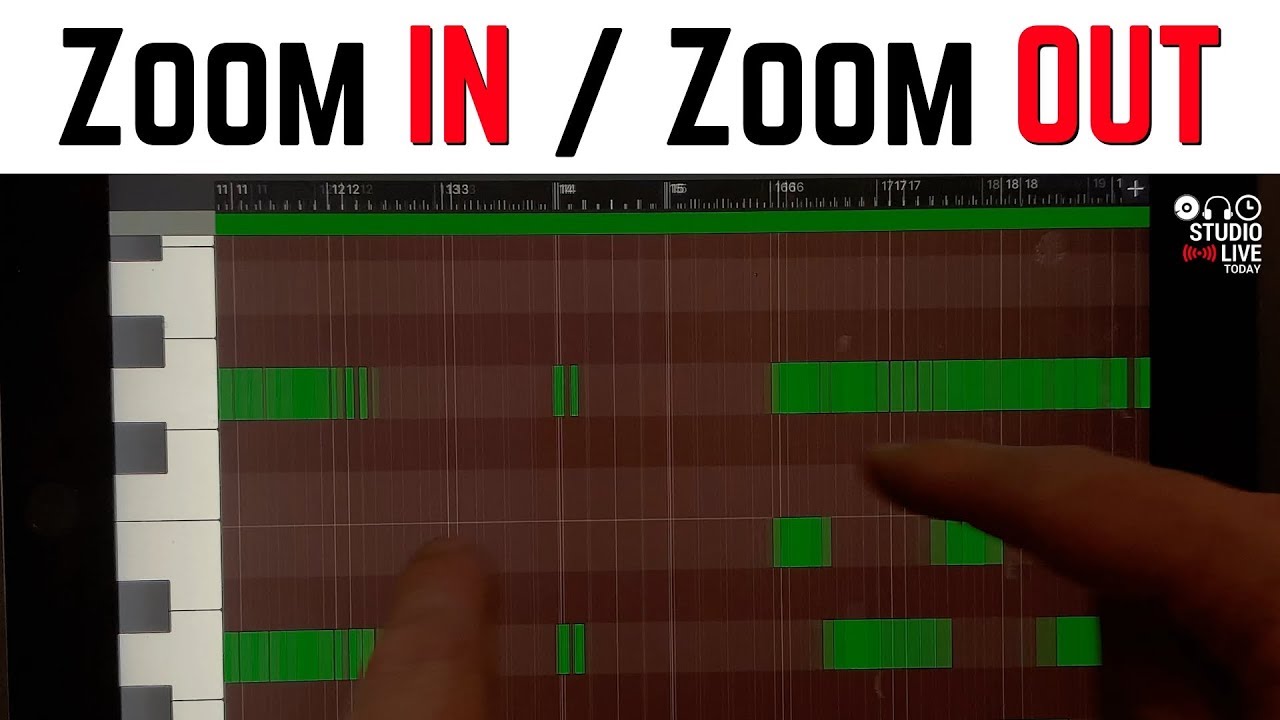 Zooming in and zooming out in GarageBand iPad and GarageBand iPhone is a great way to edit your tracks and produce great songs in GarageBand iOS.
Zooming in and zooming out in GarageBand iPad and GarageBand iPhone is a great way to edit your tracks and produce great songs in GarageBand iOS. In this video, I show you how to zoom in and zoom out on the main project screen, as well as in MIDI (virtual instrument) tracks, as well as how to zoom in and turn off the "snap to grid" setting.
== Related Videos ==
#Songtember playlist -
Snap to Grid in GarageBand iOS -
How to trim loops in GarageBand iOS -
How to edit MIDI tracks in GarageBand iOS -
GarageBand iOS editing -
== Pete Recommends ==
Full list of the audio and video gear I use is at:
Note - Links provided in this video description may be affiliate links, meaning that if you choose to purchase products using these links, a small commission may be paid to me for referring you. Thanks for helping me and the channel.
Releasing Music - DistroKid - (7% off first year)
Video Editing (Mobile) - LumaFusion
Design & Images - Canva -
== Web & Social ==
Patreon -
Web -
Facebook -
Instagram -
Twitter -
Soundcloud -
Email -













0 Comments