 SUBSCRIBE!
SUBSCRIBE! In this episode of Roblox, Lets Make A Game, I show you how to build a tool from scratch, and use Local Scripts, Server Scirpts, and RemoteEvents to create a tool that can affect the world. The normal way of activating the tools in my game, is taken over by our context script that we use to detect clicks from the player. In order to override this, we have to create, and destroy a new action. This is much more advanced then what my book gets into, so I hope its not too much. Lua is pretty simple, and there are a ton of different ways of scripting. There are more effective ways to script, but there is not real "correct" way. Given the freedom the script has, you can make and do pretty much anything. :) Thanks for watching! Love you all! :D
📖 My book is available now 📖
Barnes And Noble:
Amazon:
►Want a shirt?◄
►Want a Ruki?◄
►My Channel◄
►My Discord◄
►My YouNow◄
►My Vine (when it was a thing)◄
►Intro Sounds by Defaultio (Lumber Tycoon 2)◄
►Outro: The Fat Rat - Time Lapse◄
0 Comments