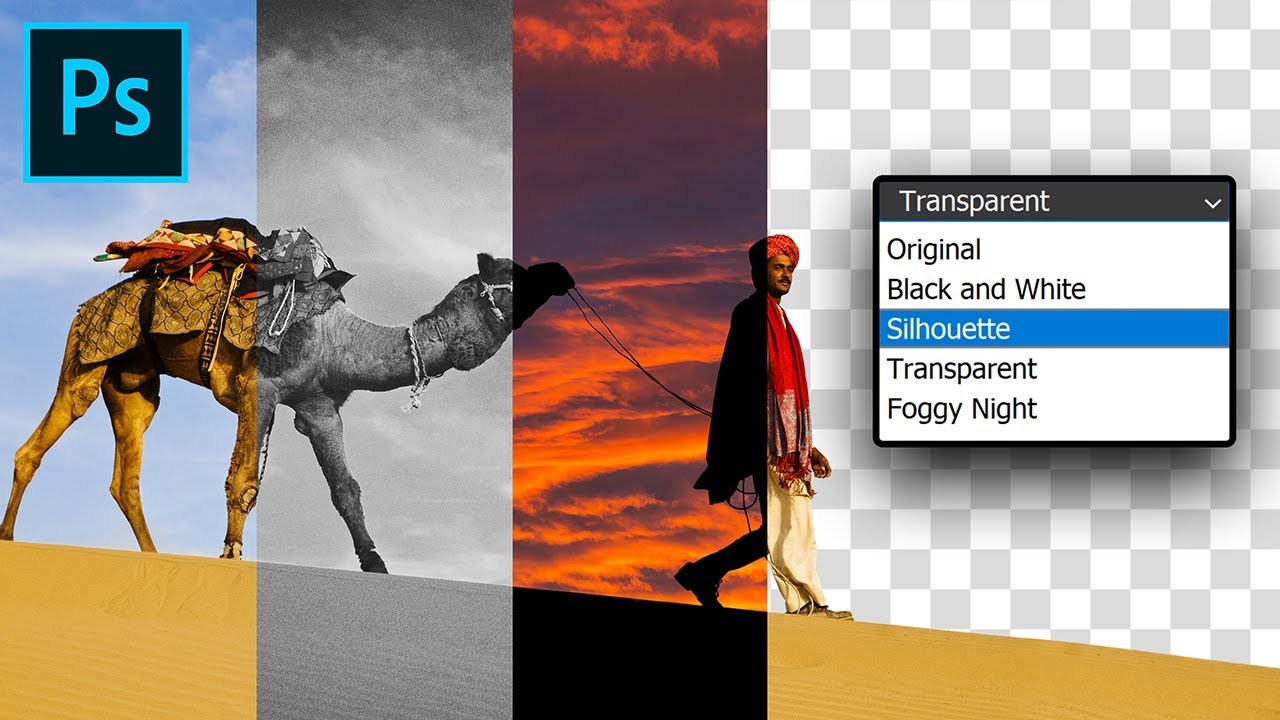 Using the Power of Layer Comps in Photoshop, Learn How to Create Multiple Versions of the Same Image! The significant part is, you can easily switch between these versions once you insert this image into a document using the Layer Properties.
Using the Power of Layer Comps in Photoshop, Learn How to Create Multiple Versions of the Same Image! The significant part is, you can easily switch between these versions once you insert this image into a document using the Layer Properties. I hope this tutorial helps you. Thank you so much for watching :)
► DOWNLOADS
1. Sample PSD Used: (Only for our Patreon Family)
► HELP US CREATE MORE FREE VIDEOS:
Support us at Patreon:
► SHARE:
►LET'S CONNECT:
Facebook:
Twitter:
Instagram:


0 Comments