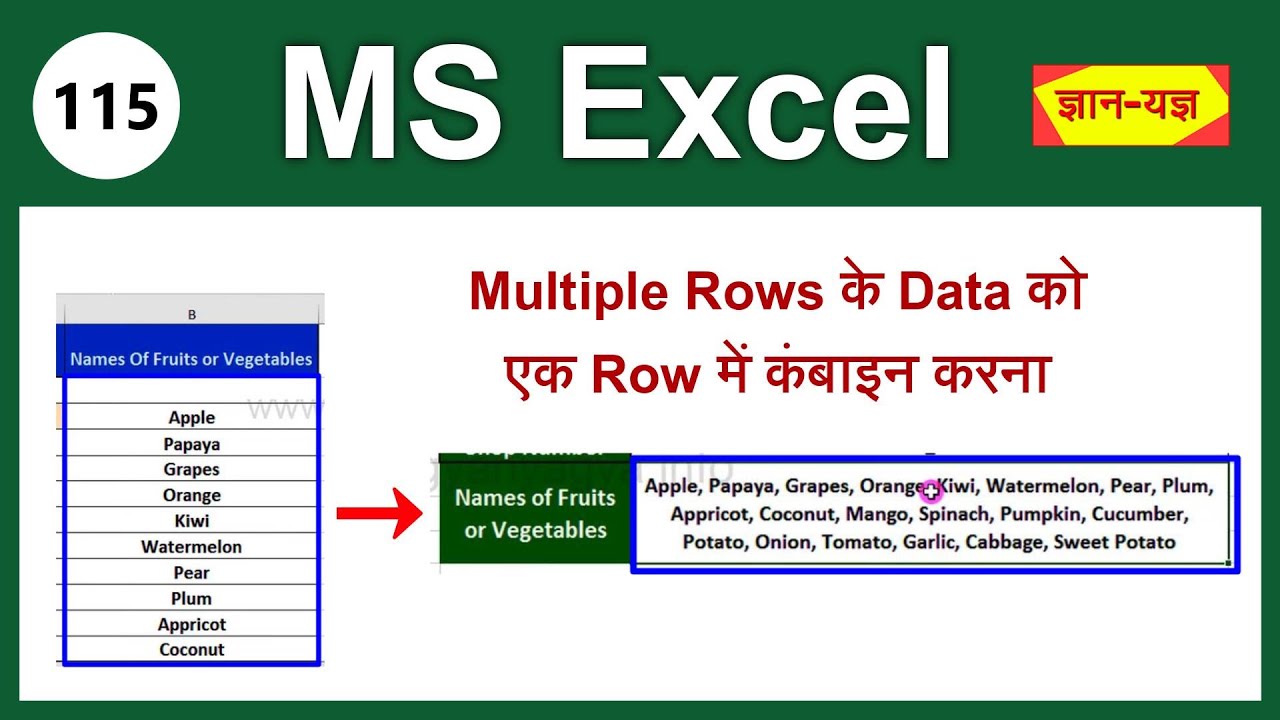 In this easy Hindi tutorial of Microsoft Excel 2016/2013/2010/2007, we will show you the process of writing data of multiple rows into one cell separated by comma and space. We will use concatenate and transpose formula for this process and will show you the quickest way to combine & transpose data from multiple rows into one cell.
In this easy Hindi tutorial of Microsoft Excel 2016/2013/2010/2007, we will show you the process of writing data of multiple rows into one cell separated by comma and space. We will use concatenate and transpose formula for this process and will show you the quickest way to combine & transpose data from multiple rows into one cell. Microsoft Excel 2016/2013/2010/2007 ke is asaan hindi tutorial me, hum apko kai rows ka data ek cell me comma dwara separate karke kaise likhe, yah prakriya dikhaenge. Hum is prakriya ke liye concatenate aur transpose formula ka upyog karenge aur apko kai rows ke data ko ek cell me combine karne aur transpose karne ka sabse tez tarika dikhaenge.
Microsoft Excel 2016/2013/2010/2007 के इस आसान हिंदी ट्यूटोरियल में, हम आपको कई rows का डेटा एक cell में comma द्वारा separate करके कैसे लिखें, यह प्रक्रिया दिखाएंगे | हम इस प्रक्रिया के लिए concatenate और transpose फार्मूलों का उपयोग करेंगे और आपको कई rows के डेटा को एक सेल में combine करने और transpose करने का सबसे तेज़ तरीका दिखाएंगे |
Concatenate :
Transpose :
Exercise File :
Subscribe :
MS Excel Playlist :
All Playlist :
Website :


0 Comments